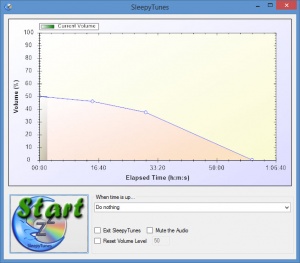sleepyTunes
1.0.0
Size: 1.53 MB
Downloads: 3469
Platform: Windows (All Versions)
You want to listen to music as you fall asleep, but you don’t want it playing at full volume throughout the night, you want the volume to gradually go down as you fall asleep. Furthermore, you don’t want your PC to run all night long either, you want it to shut down once you’re asleep. sleepyTunes can help with both these situations by lowering the music volume and by automatically shutting down the PC when a certain amount of time passes.
Download an installer, run it, and the follow then onscreen instructions presented by a setup wizard. These are the standard steps you must go through to install most Windows applications and they’re also the steps you must go through to install sleepyTunes on your PC.
As you can see from the screenshots and the Quick Look video that accompanies this article, sleepyTunes’ interface features a graph, with one axis representing the volume and the other axis representing time. This graph is interactive and you can use it to customize the way that sleepyTunes adjusts the volume as time goes by. Drag & drop to move the points on the graph, double click to add new points to the graph.
On top of being able to adjust the volume, sleepyTunes can perform all these other tasks: standby, hibernate, shut down, reboot, lock workstation, log off, and execute command. sleepyTunes will do everything that you tell it to do, but only after you click the large Start button from the lower left hand corner.
sleepyTunes is free software.
Go to sleep safe in the knowledge that sleepyTunes will gradually lower the volume and will shut down your PC once you’re asleep.
Pros
Installing sleepyTunes on a Windows PC is a simple task that will take little time. Use the graph on sleepyTunes’ interface to customize how this application adjusts the volume. You can set it so that sleepyTunes will automatically shut down your PC. sleepyTunes is free software.
Cons
Using the graph is cumbersome.
sleepyTunes
1.0.0
Download
sleepyTunes Awards

sleepyTunes Editor’s Review Rating
sleepyTunes has been reviewed by George Norman on 27 Jun 2017. Based on the user interface, features and complexity, Findmysoft has rated sleepyTunes 4 out of 5 stars, naming it Excellent